Key Features
Wireless Speed Up to 150 Mbps
Supports Ad-Hoc and Infrastructure Modes
USB 2.0 Connector
Supports Roaming Technology
Quick Security Setup Button
Specifications of TP-LINK 150 Mbps TL-WN721N Wireless N
| GENERAL | |
| Brand | TP-LINK |
| Model | 150 Mbps Wireless N |
| Transmit Power | 20 dBm |
| Work Mode | Ad-Hoc, Infrastructure |
| Encryption | 64-bit/128-bit WEP, WPA-PSK, WPA2-PSK, Wireless MAC Filtering |
| Receiver Sensitivity | 130M: -68dBm@10% PER, 108M: -68dBm@10% PER, 54M: -68dBm@10% PER, 11M: -85dBm@8% PER, 6M: -88dBm@10% PER, 1M: -90dBm@8% PER |
| USB Connector | USB 2.0 |
| Antennae | Internal |
| Maximum Wireless Transmission Rate | 150 Mbps |
| Modulation Technology | DBPSK, DQPSK, CCK, OFDM, 16-QAM, 64-QAM |
| In The Box | Wireless Adapter, Resource CD and Quick Installation Guide |
| Frequency | 2.4 – 2.4835 GHz |
| Supported Protocols | IEEE 802.11b/g/n |
| Part | TL-WN721N |
| DIMENSIONS | |
| Height | 10 mm |
| Width | 86.5 mm |
| Depth | 24 mm |
| WARRANTY | |
| Domestic Term | 3 Year |
| Covered in Warranty | Manufacturing Defects |
| Warranty Summary | Physical Damage and Burn Out Cases are not entitled for Warranty |
| Warranty Service Type | Carry In |
| Warranty Type | Repair and Replacement |
| Not Covered in Warranty | Physical Damages |
| SYSTEM REQUIREMENTS | |
| Operating System | Windows XP and Above |
| OPERATING CONDITIONS | |
| Operating Humidity | 10 % – 90 % non-condensing |
| Storage Temperature | -40DegC – 70DegC |
| Storage Humidity | 5 % – 90 % non-condensing |
| Operating Temperature | 0DegC – 40DegC |
Show TP Link Product Archive in Flipkart
This product delivered with nicely packed box and looking awesome from outside.There was three or four packaging over it.The package contain A TP Link USB Adapter,An USB Cable,A CD Driver .
This product is simple to use.You have to just install the driver software from CD given with this package. If you have any compatibility issue, you may visit to driver update page of TP Link.
After driver installation Plug in to USB and create virtual wifi zone.If you don’t know how to create virtuaal wifi zone, Read How to create virtual wifi zone?
I have tested many virtual wifi software on my Windows 8 but connectify and MyPublicRouter works for me best.Read Detailed review on reverse tethering.
There was also another issue with TP Link usb adapter initially. Wifi was deactivating frequently.But the problem solved after disconnecting bluetooth usb adapter.
The speed also reasonable.And it’s work perfect from another room but does not have great signal from 100m distance.
After all TP link USB adapter is perfect for personal use.I am satisfied with this product.

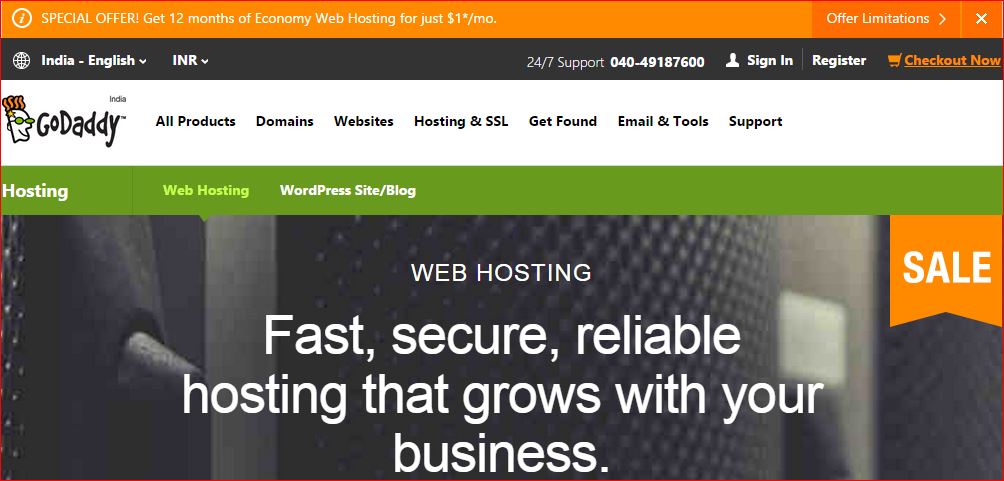

0 Comments