I already wrote few post at Androidadvise.com on mobogenie.This guide helps a simple user to become a powered user.In my previous guide i forgot to mention mobogenie’s one of the best features, to know your device details.Here is how you can see your device details with mobogenie.To get started with the process , you have to mobogenie installed on your computer.Read my guide on mobogenie to start the installation process.
At first launch Mobogenie.exe on your computer from either desktop short cut or searching windows.
After that connect your device to mobogenie. If you are reading this first time read my guide on How to connect mobogenie to PC.
When you are connected with mobogenie, you can see your device model number at the top left corner as seen above.Now click on this model number.A small drop down menu will appear just seen below.
There is two option Disconnect and About Device. Now click on about device.You will get all your device information on a new window just like below.
Now you are aware of your device number.And you can become more specific to choose your apps, games and many more.
(Visited 157 times, 1 visits today)


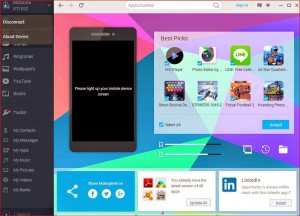
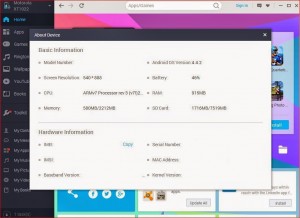



0 Comments