Note: I am writing this tutorial based on windows 8.In other operating system the process may vary.
Step by Step Guide:
1.Switch on wifi device on your laptop or in desktop, plug in wifi adapter.
2.Go to “Control PanelNetwork and InternetNetwork and Sharing Center” on your computer.An wifi device would be shown as seen below.
3.Right Click on “Wi Fi” and Click “Properties”. A drop down list appears , scroll down the list you discover “Internet Protocol Version 4(TCP/IPv4)”, select it and click properties.The properties should look like this.Check “Obtain an IP address automatically” and “Obtain DNS server address automatically”. Click ok and exit.
4.Install mywifirouter and open it with administrative access.To open with administrative access , right click on desktop mywifirouter icon and click “Run As Administrator”.
5. Check on “Automatic Hot spot Configuration”.
i)Input Name, i choose it as Asatyam
ii)Password to protect wifi at least 8 character.
You have done all the process to create wifi zone.Now yo connect other device with wifi shared device.
If you want to share internet connection, you have to follow more steps.Read Share internet via wifi for necessery steps.
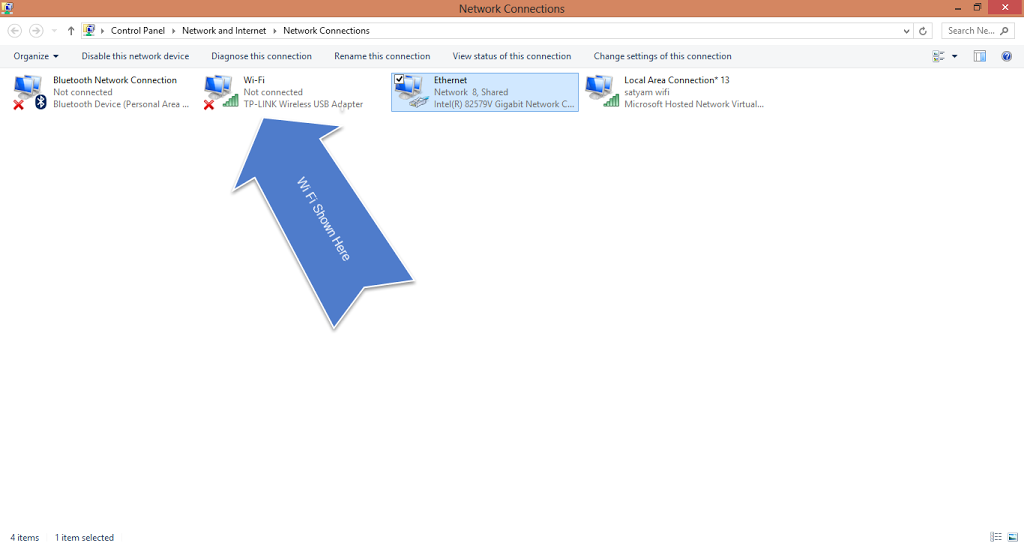
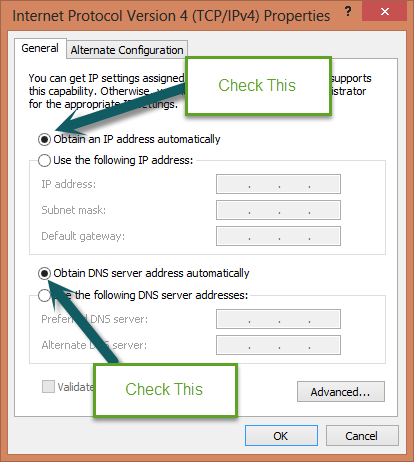
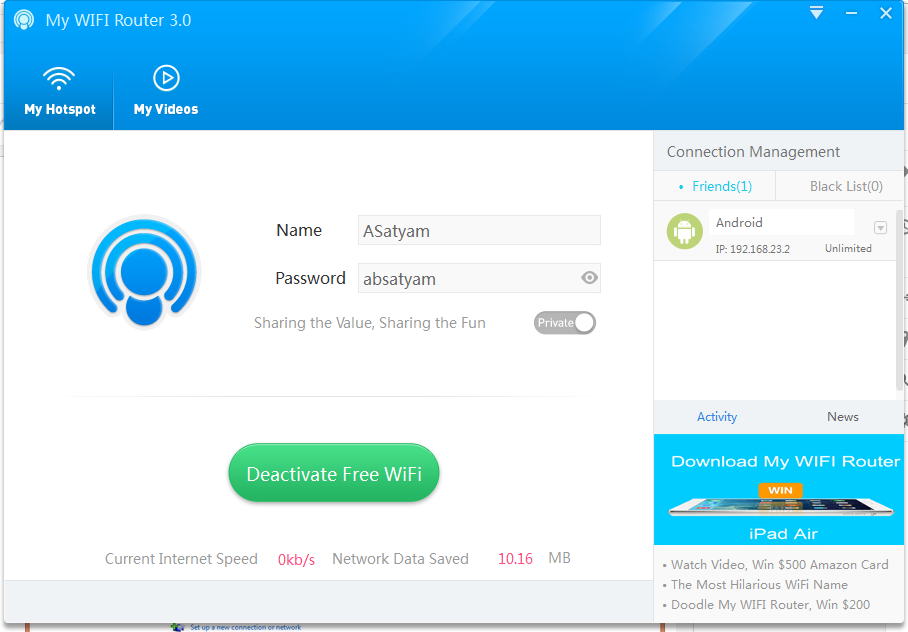

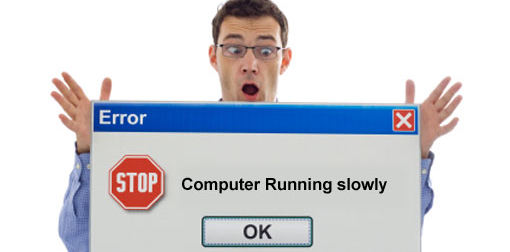
0 Comments