Try downloading WordPress again, access your server via SFTP or FTP, or a file manager in your hosting account’s control panel, and delete then replace your copies of everything on the server except the wp-config.php file and the /wp-content/ directory with fresh copies from the download. This will effectively replace all of your core files without damaging your content and settings.
Some uploaders tend to be unreliable when overwriting files, so don’t forget to delete the original files before replacing them.
If reinstalling made no difference, try manually resetting your plugins (no Dashboard access required). If that resolves the issue, reactivate each one individually until you find the cause.
If that does not resolve the issue, access your server via SFTP or FTP, or a file manager in your hosting account’s control panel, navigate to /wp-content/themes/ and rename the directory of your currently active theme. This will force the default theme to activate and hopefully rule-out a theme-specific issue (theme functions can interfere like plugins).
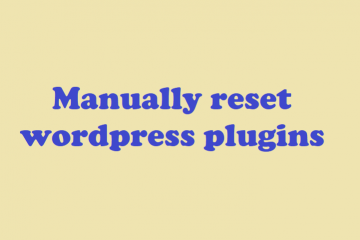
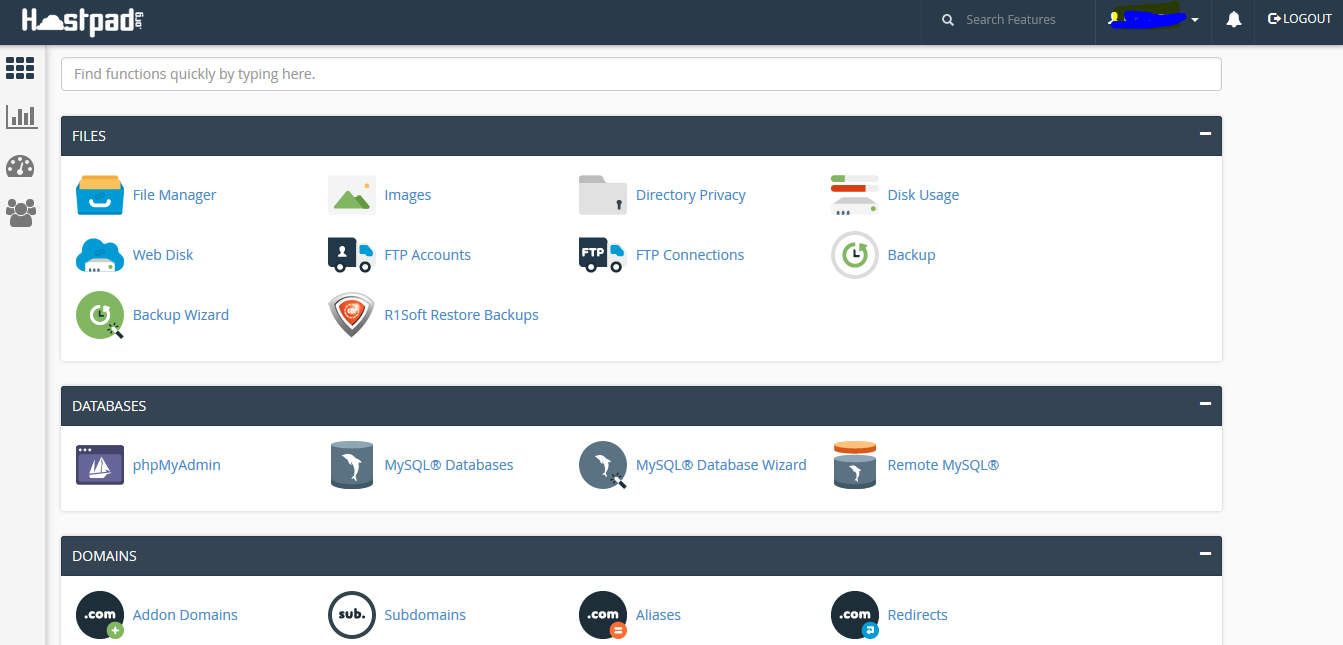
0 Comments