While Hostpad cannot modify name servers at third party registrars on your behalf, we can provide you with instructions on how to do so. Here’s how you can change your name servers at GoDaddy.
- Log into your GoDaddy Account Manager.
- Next to Domains, click the Manage button.

- Locate the domain you wish to register private name servers for and click the Gear icon, then select Manage DNS:

- In the Name Servers section of the Settings tab, click Manage.

- In the Name Server Settings pop-up, select the radio button for Custom, then click the Edit Name Servers link.

- Enter your name servers in the spaces provided, and click OK when you are done making changes.

- Click Save to finalize the changes.
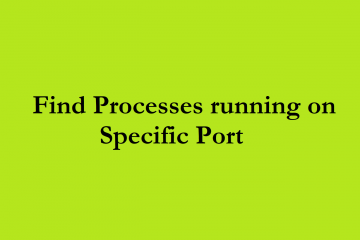

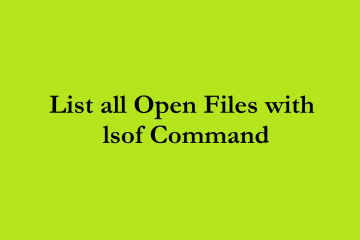
0 Comments