i)You have to connect via same wifi zone.You can create virtual wifi zone on your home.
ii)An Android Smart Phone.This phone will be used as wireless speaker.
iii)Download Soundwire Server for Your PC Operating System.Alternate Package Download Link
iv)Download Sound Wire Android App for your android Device.
Let’s get started with the tutorial
i) Connect your PC to device via same wifi.If you are first time android user.Read How to share wifi and Create virtual wifi at home.
In my case i am using mywifirouter to create virtual wifi.
ii)Install Soundwire Server on PC.And open it with “Run as Administrator” access.After opening it you can see the Server Address of your virtual wifi zone.
iii)Now install soundwire android app on android device.And open it.Enter the server address you have from step 2 in soundwire android app and Touch on Spiral as shown below.
Play a music on PC and check that it is playing on your Android wireless Speaker .
Hope this guide helps you to use free wireless speaker.Let me know ,if you have any difficulties in comment.
Consider sharing if you really like this tutorial.
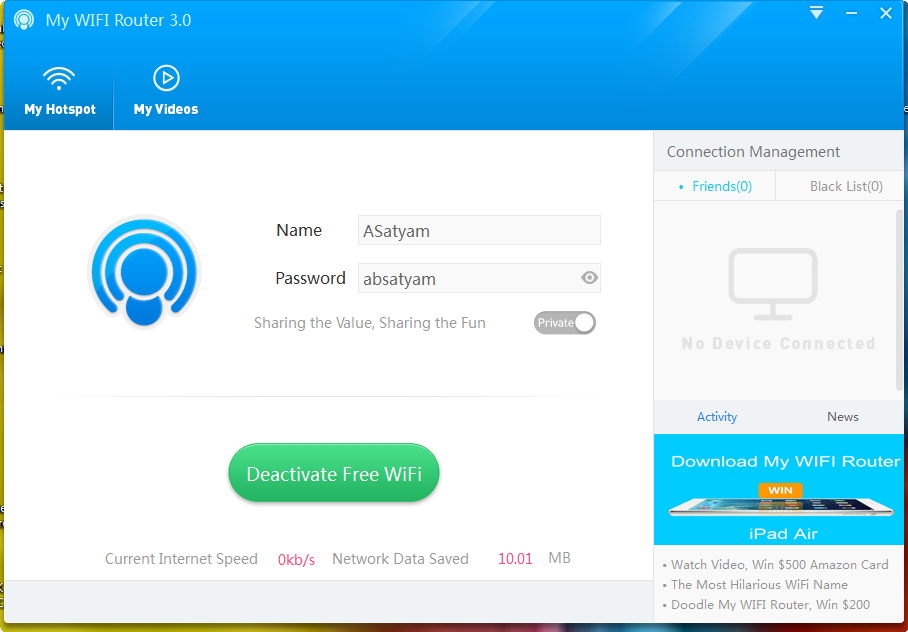
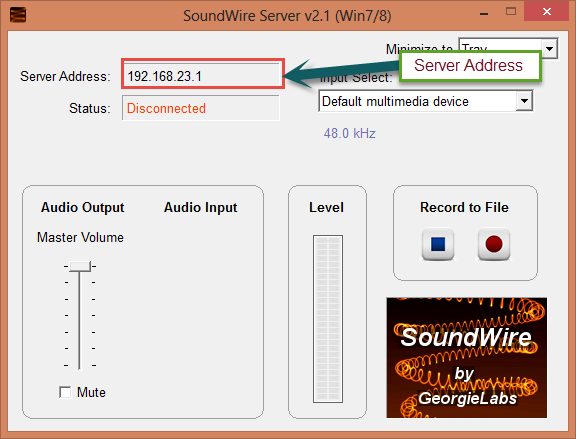
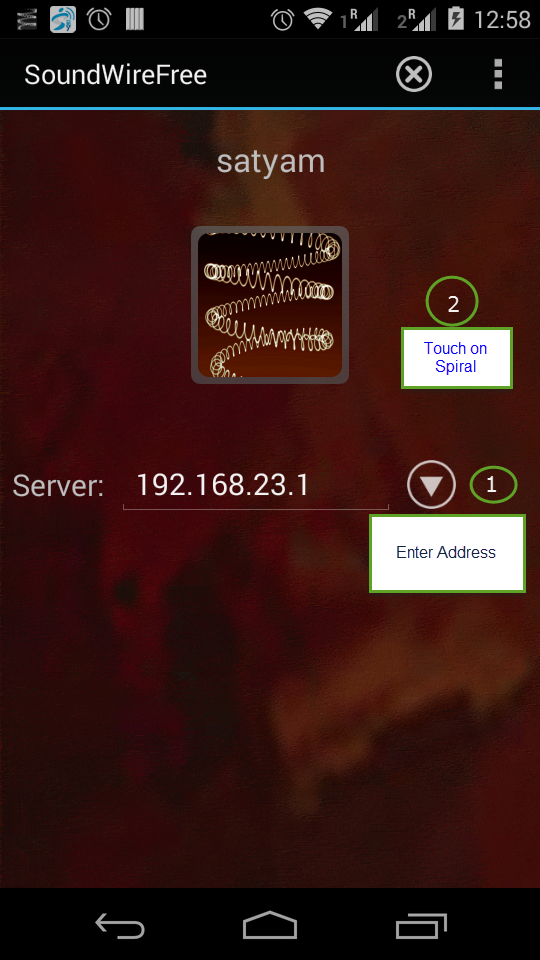
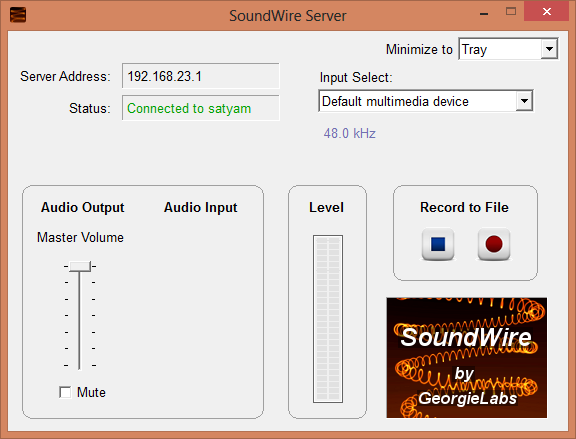


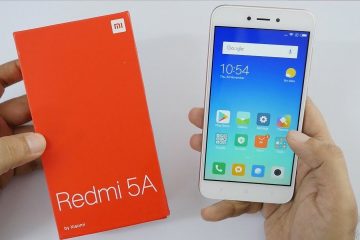
0 Comments