If you make a mistake while updating your domain name’s zone file records in the Zone File Editor, you can restore the default settings and start over. Restoring the default settings deletes any customized zone file records you’ve created and replaces them with our default zone file records.
NOTE: You can only restore CNAME (Alias) and MX (Mail Exchange) records.
To Restore a Domain Name’s Zone File Records
- Log in to your GoDaddy account.
- Next to Domains, click Manage.
- Click the domain name you want to use, and then select the DNS Zone File tab.
- For the record type you want to restore default settings for, click Restore Defaults.
- Click Save Changes.
If a default zone file record conflicts with one of your customized records, the Zone File Errors window displays and lets you know that the system did not restore that record. You must delete the existing record that causes the error and repeat the steps above to restore the default record instead.
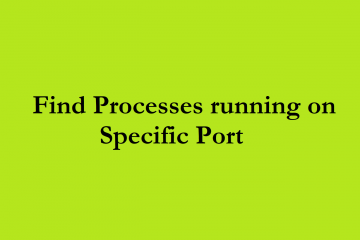

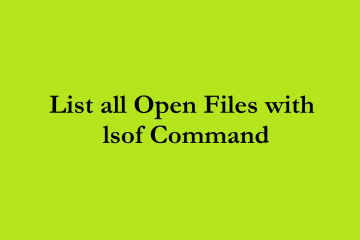
0 Comments