I have already discussed Method One about
How to download android application on PC without Google Play? .This section is method Two.As this will be done with the help of mobogenie, i decided to write it on mobogenie series.
With mobogenie installing new application from google play is very easy.This is one of reason to using Mobile Phone Manager for PC.Read my article on Why smart phone manager for pc required?
Method Two:
After installing mobogenie, launch mobogenie application either from PC desktop short cart or from Application list, whatever you may prefer.
You may connect your phone to PC with mobogenie or may not.It does not matter whether you connected or not.
Step One:
At first go on google play store.
Click Me to go on Google Play.Search for any application or select from easy access menu.If you search then lot’s of apps will come,then select whichever you like to choose.And click on the title.Just an example,I am searching
my talking tom as seen on below screen shot.And clicking on the title take me into next screen shot.
Now select the ID from URL bar and copy it.See below screen shoot blue selected portion.
Paste this ID on mobogenie search bar as you seeing in next screen shot.And click on search icon.If right click paste not work in this area use CTRL+V short cut.
When searching, you will find only one result.This is because of the ID.The ID is unique for every application.
NB: You can search directly on mobogenie. But the problem is that you may got confused seeing to many result.So this is the method to find out exact application as you see in Google Play.
Now Click on Install button beside this.This will starts downloading apk file.And when you click tasks just at the bottom of black menu.You will find the progress bar screen
After Download complete.If your device is connected with mobogenie then automatically the downloaded application will be installed.Other wise a retry button will appear.
If your main aim is to getting the APK file then follow my next steps.Or if you just want take benefit from the app just installing connect your device to mobogenie and click
Retry.If you don’t know how to connect read my Guide On
How to connect Mobogenie to Android?To get APK file
Click open download folder on top of this progress screen.A new window will be open where an app folder located.Double click on the app folder.
When you will double click on the app folder, You will get your desired apk file.
Now you have got your apk file.Hope you will install it after talking a back up.If you already know how to install apk file, then it’s ok.But if you don’t know read my guide on
how to install apk file?
Hope this two method help you to explorer more app without thinking mobile data cost.And let me know is there another method to do the same in coment box.
Consider sharing if you like this post or if this post help you to learn somthing.




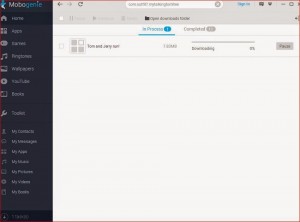
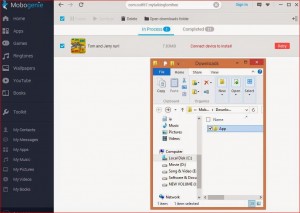
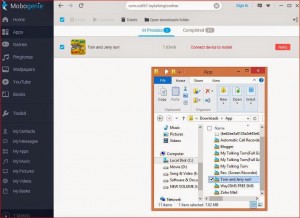


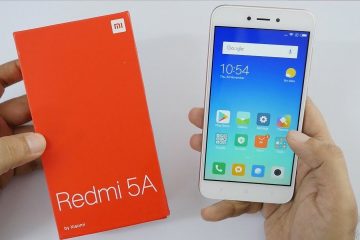
0 Comments